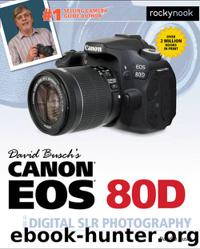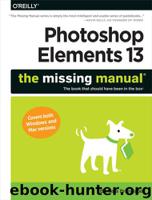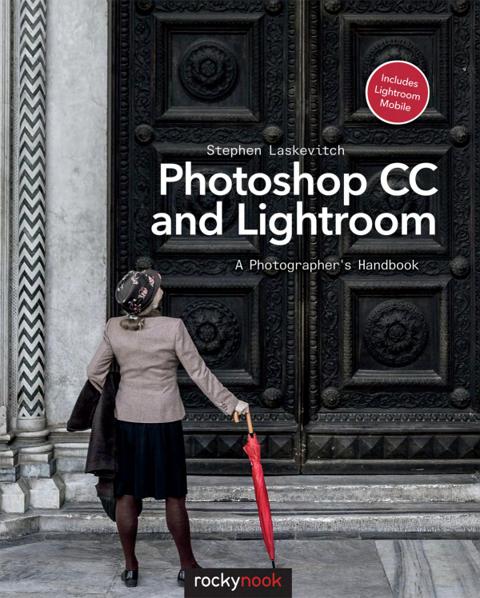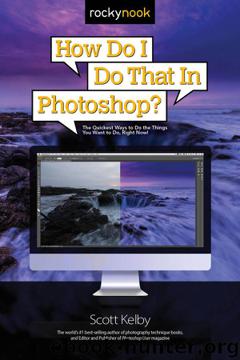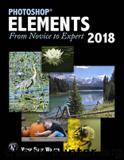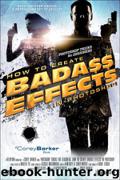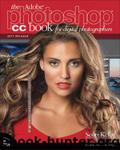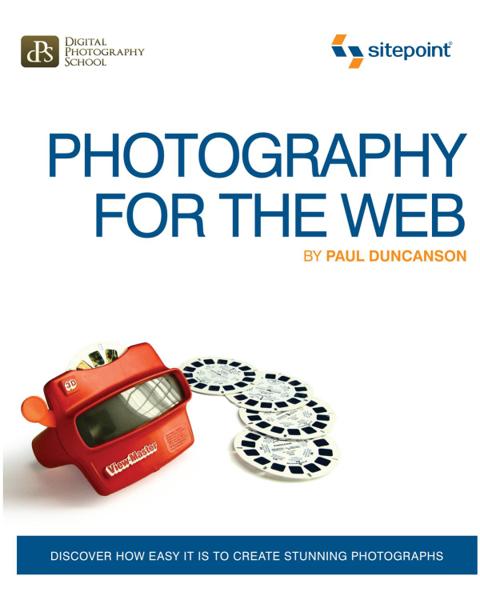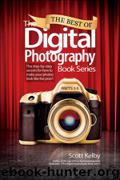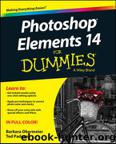Home
>
Arts & Photography
>
Photography & Video
>
Equipment, Techniques & Reference
>
Digital Editing
Digital Editing
epub |eng | 2016-04-01 | Author:David D. Busch
Figure 7.17 Choose Easy Connection. Figure 7.18 The SSID and encryption key of the camera appears. Figure 7.19 Select the camera’s built-in network on your smart device. Figure 7.20 Once ...
( Category:
Handbooks & Manuals
April 2,2019 )
epub |eng | 2014-09-29 | Author:Barbara Brundage
Changing Image Size and File Type The Image Size and File Type sections of the Process Multiple Files dialog box let you resize photos and change their file formats, respectively. ...
( Category:
Adobe Photoshop
April 1,2019 )
azw3 |eng | 2015-05-22 | Author:Grothaus, Michael [Grothaus, Michael]
Using the Basic Adjustment Tools Photos organizes the adjustment tools into three categories: Basic, Details, and Advanced. This section covers the Basic adjustment tools, which include Histogram, Light, Color, and ...
( Category:
Digital Editing
March 27,2019 )
epub, pdf |eng | 2014-09-29 | Author:Stephen Laskevitch
To choose tones directly from the image, there is a tool called the Targeted Adjustment Tool (or TAT). Once you have it, move the cursor over the image. The crosshair ...
( Category:
Digital Editing
March 19,2019 )
epub |eng | 2016-06-07 | Author:Scott Kelby
Organize Layers Using Colors? If you want to visually separate your layers by color (making it easier to spot certain layers), just go to the Layers panel, Right-click on the ...
( Category:
Adobe Photoshop
March 19,2019 )
epub |eng | 2018-03-15 | Author:Vickie Ellen Wolper [Vickie Ellen Wolper]
( Category:
Digital Editing
March 15,2019 )
epub |eng | 2016-09-08 | Author:Barbara Obermeier & Ted Padova
( Category:
Adobe Photoshop
March 22,2017 )
epub |eng | 2017-03-15 | Author:John Evans & Katrin Straub
* * * 3 In the tool options pane, select the Refine Selection Brush (); then, set the tool to Add mode. Set the brush size to 900 px, and ...
( Category:
Digital Editing
March 16,2017 )
epub |eng | 2016-02-23 | Author:Corey Barker
STEP NINE: Go ahead and drag-and-drop this subject over the texture background in the main document. Use Free Transform to scale and center him in the composition, if needed. STEP ...
( Category:
Adobe Photoshop
February 24,2017 )
epub |eng | 2016-12-11 | Author:Kelby, Scott
( Category:
Adobe Photoshop
February 24,2017 )
mobi, epub, pdf |eng | 2010-06-27 | Author:Paul Duncanson
Figure 3.27. If the subject lacks enthusiasm the viewer will too (watch hands and eyes for signs of discomfort) Figure 3.28. A prop helps to distract a nervous subject, as ...
( Category:
Reference
June 28,2016 )
azw3 |eng | 2016-01-26 | Author:Hill, Jacob [Hill, Jacob]
150 watt lights can be used in order to create a lot of light. Lights as small as this can be ideal for this purpose, stronger lights can often cause ...
( Category:
Lighting
April 10,2016 )
epub |eng | 2015-09-28 | Author:Kelby, Scott
( Category:
Digital Editing
March 8,2016 )
azw3, epub |eng | 2015-08-24 | Author:Faulkner, Andrew & Chavez, Conrad [Faulkner, Andrew]
Review answers 1. Type in Photoshop consists of mathematically defined shapes that describe the letters, numbers, and symbols of a typeface. When you add type to an image in Photoshop, ...
( Category:
Adobe Photoshop
February 12,2016 )
epub |eng | 2015-09-28 | Author:Obermeier, Barbara & Padova, Ted
( Category:
Adobe Photoshop
November 3,2015 )
Categories
Popular ebooks
The Art of Boudoir Photography: How to Create Stunning Photographs of Women by Christa Meola(17877)Shoot Sexy by Ryan Armbrust(17164)
Portrait Mastery in Black & White: Learn the Signature Style of a Legendary Photographer by Tim Kelly(16498)
Adobe Camera Raw For Digital Photographers Only by Rob Sheppard(16413)
Photographically Speaking: A Deeper Look at Creating Stronger Images (Eva Spring's Library) by David duChemin(16176)
Bombshells: Glamour Girls of a Lifetime by Sullivan Steve(13142)
Art Nude Photography Explained: How to Photograph and Understand Great Art Nude Images by Simon Walden(12379)
Perfect Rhythm by Jae(4642)
Pillow Thoughts by Courtney Peppernell(3450)
The Book of Joy by Dalai Lama(3258)
Good by S. Walden(2931)
The Pixar Touch by David A. Price(2755)
Fantastic Beasts: The Crimes of Grindelwald by J. K. Rowling(2559)
A Dictionary of Sociology by Unknown(2528)
Humans of New York by Brandon Stanton(2388)
Read This If You Want to Take Great Photographs by Carroll Henry(2315)
Stacked Decks by The Rotenberg Collection(2297)
On Photography by Susan Sontag(2148)
Photographic Guide to the Birds of Indonesia by Strange Morten;(2100)
Insomniac City by Bill Hayes(2094)